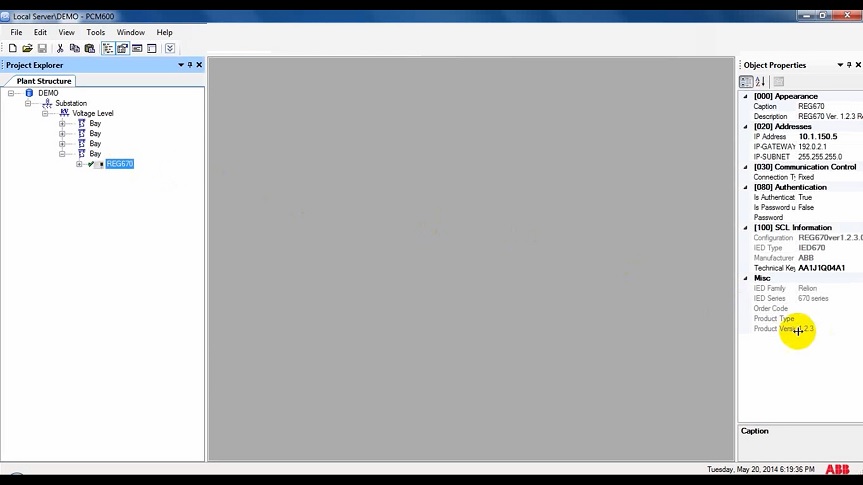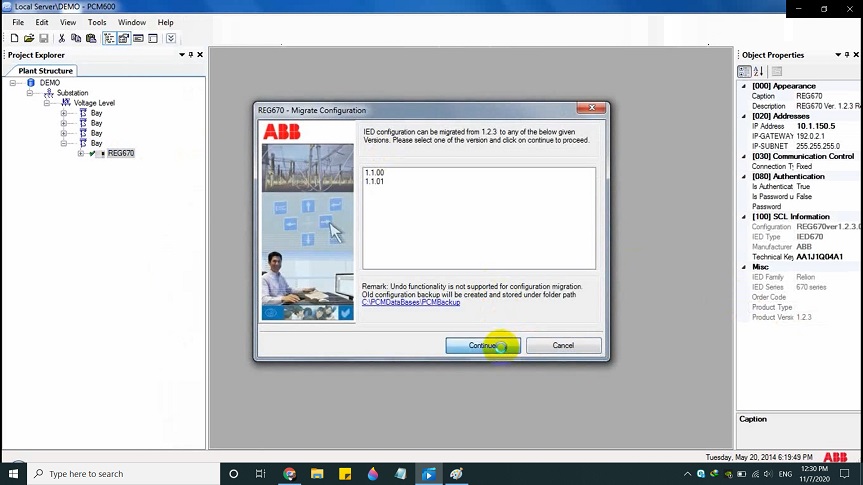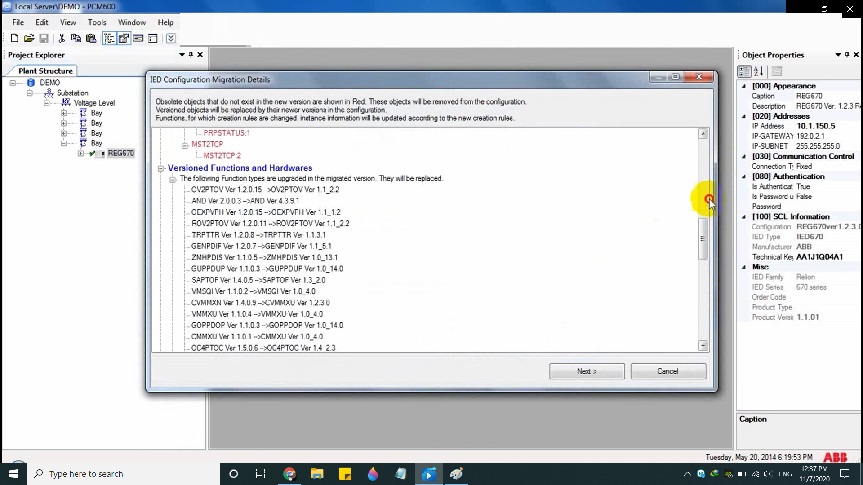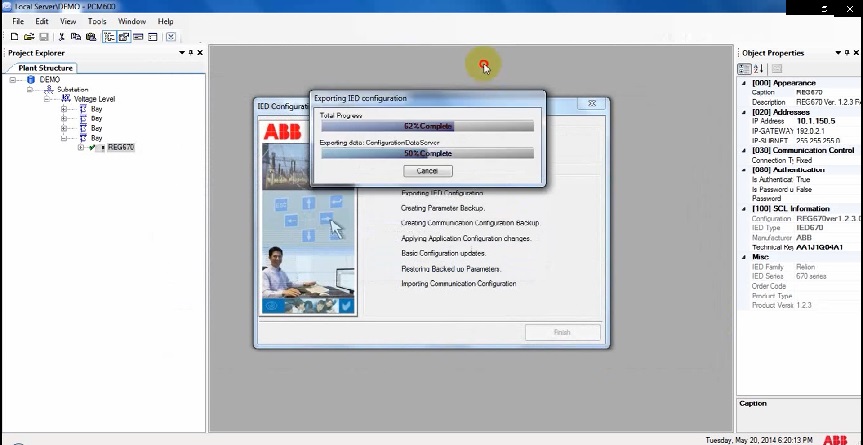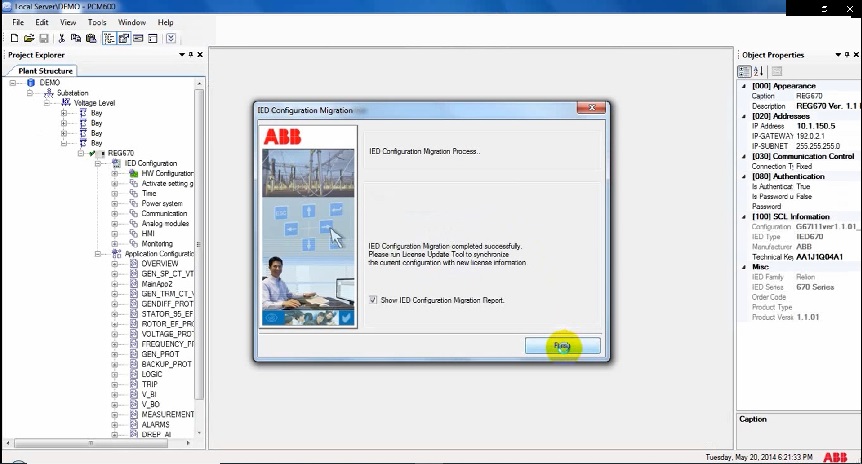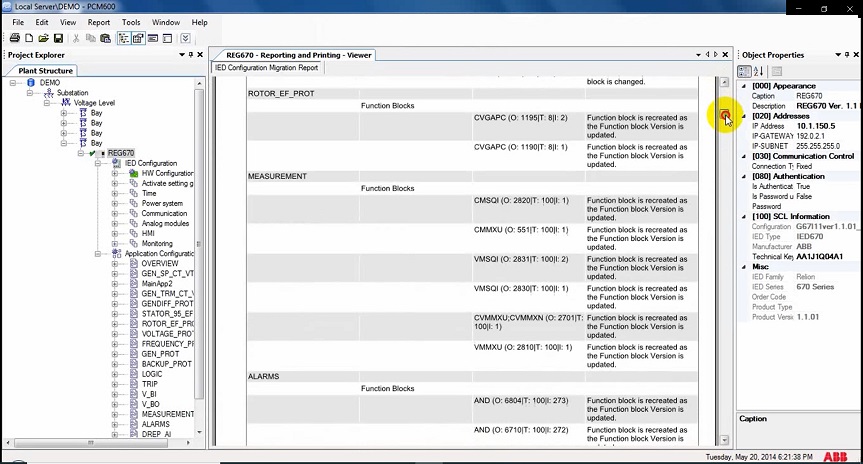- To migrate the IED version, Right-click on IED & select Migrate Configuration. IED Version Initial before MIgration: 1.2.3
- Let us migrate the IED version to 1.1.01
3. Click Continue to migrate. Undo is not possible in between or end of the migration. The old configuration will be backed up in the path…\PCMDataBases|PCMBackup
4. migration details will popup showing what are the changes that will be made in the migration process like function or hardware version/reversion changes or removed or not available.
5. click Next to proceed further
6. Migration process started, Progress bar showing the details, what are the steps taken in the migration process is also shown.
7. Shoe IED Configuration migration report is selected by default. Click Finish now.
8. Migration report will tell u, Worksheet Name, Type, Name, and what happened during migration u can save this report by clicking on the save icon for further reference.
9. open the Migration Report which is saved as a PDF
These pictures are part of our supplementary files for ABB PCM 600 training that is mix with Oral explanations to help you in the best way of understanding this course. These auxiliary files have been gathered and attached to our ABB PCM600 training course, you can get more information by
Contact us:
- saeed61850@gmail.com / info@elec-engg.com
- WhatsApp: +989129613659